In a beta version of their viewer, Linden Lab has introduced now to a wider audience the idea of body physics. Phoenix-users know this already as breast physics, Linden Lab takes this idea further. So, todays blog entry will show, what you need to do for
seeing it (yes, also men need to follow these steps then, so they can see the bounces) and for
using it:
The beta with this option build in can be found here:
http://wiki.secondlife.com/wiki/Snowstorm_Project
once installed, if you are not familiar with the Viewer 2 options ,make sure at first, before you even log in, that your login screen has this:
 |
| Mode set to advanced - if it is in "Basic" change it! |
After log in, everyone who wants to see bounces, needs to go to "Me -> Preferences -> Graphics"
 |
| Set Avatar Physics to "High" |
This is what you need to do to
see it. Now we proceed for what one has to do for
using it:
Open your inventory on the right sidebar (the suitcase) and add a new item, a "clothes -> new physics"
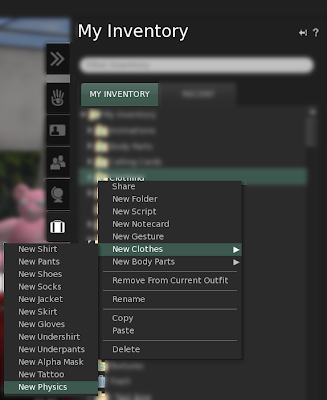 |
| Right click in a folder, new clothes, new physics |
Afterwards wear the clothes item.
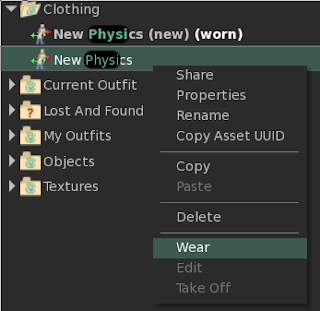 |
| Right click - Wear |
Then edit it:
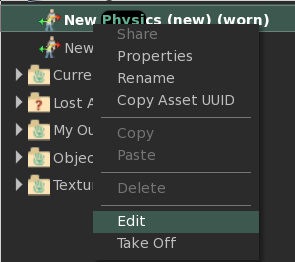 |
| Right click- edit |
And enjoy!
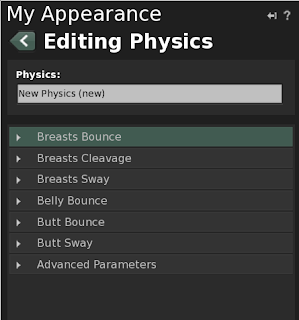 |
| Lots of options |
As you can see above, the details of settings go way further than simple bouncing boobs. You can set how softer body parts, like breasts, belly and butt fall and swing, as you move, dance, sit, lie down, etc.
The idea here is, that clothes can now come also with an additional "physics layer", so that for example a bra in SL, now really supports the breasts and gives hold... this is a very nice step and an improvement for viewer 2.
I have seen,but not tried out yet, that Kirstens Viewer in an alpha stage offers the above options as well.. so i think, other Third Party Viewers going for V2, will follow closely and offer the same

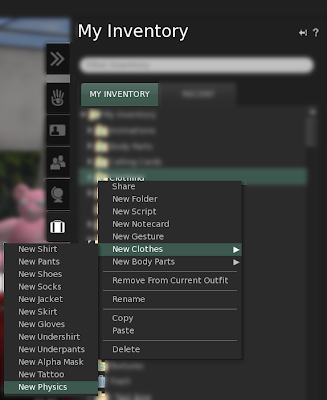
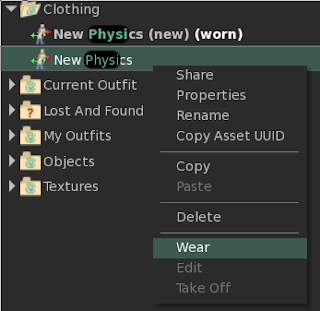
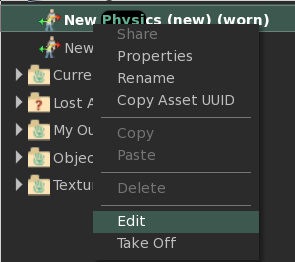
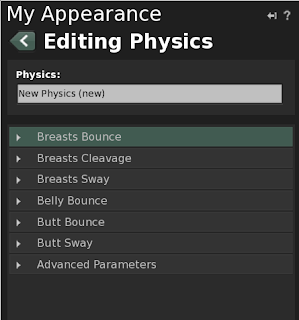
The development viewer will reproducibly crash for me upon starting, I don't even get to the log-ing screen. Any ideas what might cause this?
ReplyDeleteI had the same problem.
ReplyDeleteuninstall and reinstall, start the viewer then under basic. log out.
set up to have advanced login, (DO NOT ACTIVATE DEVELOPMENT OPTIONS)
log in under default advance, set up your preferences while logged in.
and again Do Not Activate / Set Up the Development Menu